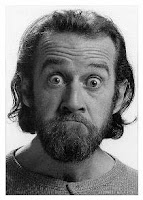
A question I received in class recently was "how do you center text vertically and not just horizontally?" The question is a good one because people handle it in different ways. Lets say that you are writing a term paper and you want the title of the page to be perfectly centered. I find most people use the enter button until they feel it is close to center. This is not a great way to do this because for each enter you tell Microsoft Word to mark a space. This can be problematic later on when correcting or editing. There is an easier and more exact way to handle this. Click on the the File menu and the choose page setup. Then choose the tab layout at the top. In the center will be something called vertical alignment. Here you can choose top, bottom or center. This will make it exactly centered on the page. When you type it will move both up and down at the same time keeping that centered spot. Later, when you are on your second page you can go back into page setup and choose from the bottom menu "from this point forward." Don't forget to change the vertical alignment back to top and then press OK. You will end up with two very different setups for each page. Give it a try!

No comments:
Post a Comment