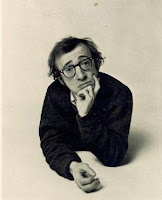
To round out the rest of the week I plan to do some posts on Microsoft Office. Many times we have multiple pages and we need to put page numbers in. Unfortunately, because of typewriters and old programs page numbers are always considered a pain. It is rather straight forward though. When in Microsoft Word click on the insert menu and choose page numbers. You will get a menu that allows you to change the position of the page number up or down or left, right or centered. A representation of the number is on the little sheet to the right. Also if you did not want a page number on the first page then you will need to click the no page number on the first page box. Go ahead and give this a try.
typewriters and old programs page numbers are always considered a pain. It is rather straight forward though. When in Microsoft Word click on the insert menu and choose page numbers. You will get a menu that allows you to change the position of the page number up or down or left, right or centered. A representation of the number is on the little sheet to the right. Also if you did not want a page number on the first page then you will need to click the no page number on the first page box. Go ahead and give this a try.

No comments:
Post a Comment