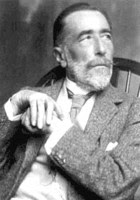
Many times I use bullets instead of numbering to take away any issue of importance in Microsoft Word. The issue I have is that it automatically gives you the small round black dots you see used everywhere. There is a way to change the look of them to your own specific needs. First create a list using the bullets button on the formatting tool bar then highlight the list. Next click on the menu Format and choose bullets and numbering.
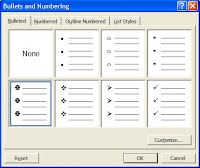 Once you are there you should see a few different choices to use instead of the default. Click on any of them and click OK. They will change to your new selection. However if you want more choices for change get back to the window to change the bullets and click customize at the bottom right of the screen. Here you can click on picture to get all sorts of different looks. Also you can choose character to look through all the font choices. Each font can have hundreds of different choices. Some, like wingdings have all the unusual ones like religious symbols and tiny phones and computers. When you click on the one you like then click OK and the OK. They should have changed. Give it a try.
Once you are there you should see a few different choices to use instead of the default. Click on any of them and click OK. They will change to your new selection. However if you want more choices for change get back to the window to change the bullets and click customize at the bottom right of the screen. Here you can click on picture to get all sorts of different looks. Also you can choose character to look through all the font choices. Each font can have hundreds of different choices. Some, like wingdings have all the unusual ones like religious symbols and tiny phones and computers. When you click on the one you like then click OK and the OK. They should have changed. Give it a try.

No comments:
Post a Comment